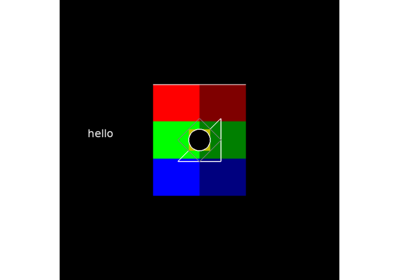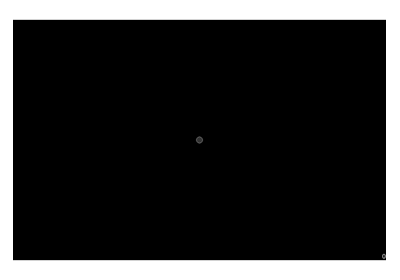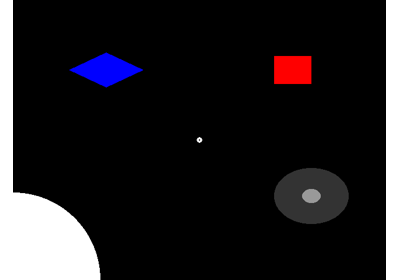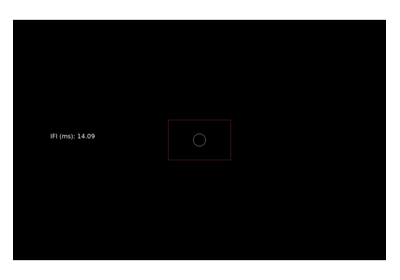expyfun.visual.Circle¶
- class expyfun.visual.Circle(ec, radius=1, pos=(0, 0), units='norm', n_edges=200, fill_color='white', line_color=None, line_width=1.0)[source]¶
A circle or ellipse.
- Parameters:
- ecinstance of ExperimentController
Parent EC.
- radiusfloat | array-like
Radius of the circle. Can be array-like with two elements to make an ellipse.
- posarray-like
2-element array-like with X, Y center positions.
- unitsstr
Units to use. These will apply to all spatial aspects of the drawing. shape e.g. size, position. See
check_unitsfor options.- n_edgesint
Number of edges to use (must be >= 4) to approximate a circle.
- fill_colormatplotlib Color | None
Color to fill with. None is transparent.
- line_colormatplotlib Color | None
Color of the border line. None is transparent.
- line_widthfloat
Line width in pixels.
- Returns:
- circleinstance of Circle
The circle object.
- set_fill_color(fill_color)[source]¶
Set the object color
- Parameters:
- fill_colormatplotlib Color | None
The fill color. Use None for no fill.
- set_line_color(line_color)[source]¶
Set the object color
- Parameters:
- line_colormatplotlib Color | None
The fill color. Use None for no fill.
- set_line_width(line_width)[source]¶
Set the line width in pixels
- Parameters:
- line_widthfloat
The line width. Must be given in pixels. Due to OpenGL limitations, it must be 0.0 <= line_width <= 10.0.