Note
Go to the end to download the full example code.
Examine and manipulate stimulus power#
This shows how to make stimuli that play at different SNRs and db SPL.
import matplotlib.pyplot as plt
import numpy as np
from expyfun import fetch_data_file
from expyfun.stimuli import read_wav, rms, window_edges
print(__doc__)
Load data#
Get 2 seconds of data
data_orig, fs = read_wav(fetch_data_file("audio/dream.wav"))
stop = int(round(fs * 2))
data_orig = window_edges(data_orig[0, :stop], fs)
t = np.arange(data_orig.size) / float(fs)
# look at the waveform
fig, ax = plt.subplots()
ax.plot(t, data_orig)
ax.set(xlabel="Time (sec)", ylabel="Amplitude", title="Original", xlim=t[[0, -1]])
fig.tight_layout()
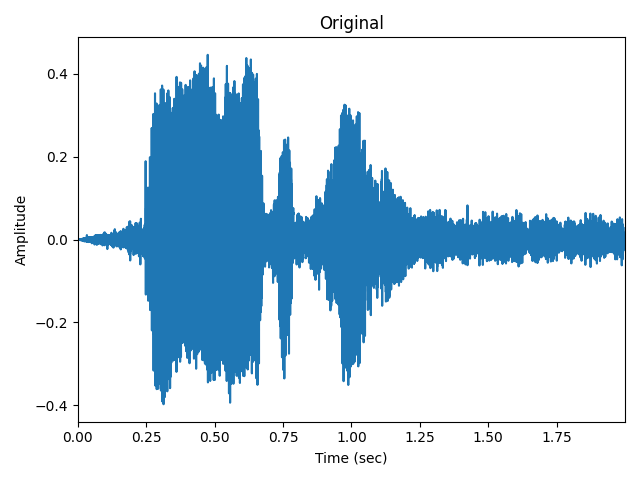
2026-01-12 20:36:11,315 - INFO - Read WAV file with 1 channel and 414951 samples (format int16)
Normalize it#
expyfun.ExperimentController by default has stim_rms=0.01. This
means that audio samples normalized to an RMS (root-mean-square) value of
0.01 will play out at whatever stim_db value you supply (during class
initialization) when the experiment is deployed on properly calibrated
hardware, typically in an experimental booth. So let’s normalize our clip:
0.08416927712570585
0.009999999999999998
One important thing to note about this stimulus is that its long-term RMS (over the entire 2 seconds) is now 0.01. There will be quiet parts where the RMS is effectively lower (close to zero) and louder parts where it’s bigger.
Add some noise#
Now let’s add some masker noise, say 6 dB down (6 dB target-to-masker ratio; TMR) from that of the target.
Note
White noise is used here just as an example. If you want continuous
white background noise in your experiment, consider using
ec.start_noise()
and/or
ec.set_noise_db()
which will automatically keep background noise continuously playing
during your experiment.
# Good idea to use a seed for reproducibility!
ratio_dB = -6.0 # dB
rng = np.random.RandomState(0)
masker = rng.randn(len(target))
masker /= rms(masker) # now has unit RMS
masker *= 0.01 # now has RMS=0.01, same as target
ratio_amplitude = 10 ** (ratio_dB / 20.0) # conversion from dB to amplitude
masker *= ratio_amplitude
Looking at the overlaid traces, you can see that the resulting SNR varies as a function of time.
colors = ["#4477AA", "#EE7733"]
fig, ax = plt.subplots()
ax.plot(t, target, label="target", alpha=0.5, color=colors[0], lw=0.5)
ax.plot(t, masker, label="masker", alpha=0.5, color=colors[1], lw=0.5)
ax.axhline(0.01, label="target RMS", color=colors[0], lw=1)
ax.axhline(0.01 * ratio_amplitude, label="masker RMS", color=colors[1], lw=1)
ax.set(xlabel="Time (sec)", ylabel="Amplitude", title="Calibrated", xlim=t[[0, -1]])
ax.legend()
fig.tight_layout()
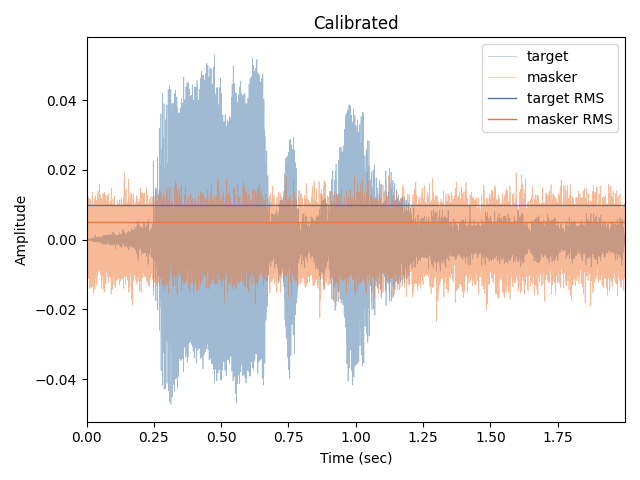
Examine spectra#
We can also look at the spectra of these stimuli to get a sense of how the SNR varies as a function of frequency.
from scipy.fft import rfft, rfftfreq # noqa
f = rfftfreq(len(target), 1.0 / fs)
T = np.abs(rfft(target)) / np.sqrt(len(target)) # normalize the FFT properly
M = np.abs(rfft(masker)) / np.sqrt(len(target))
fig, ax = plt.subplots()
ax.plot(f, T, label="target", alpha=0.5, color=colors[0], lw=0.5)
ax.plot(f, M, label="masker", alpha=0.5, color=colors[1], lw=0.5)
T_rms = rms(T)
M_rms = rms(M)
print("Parseval's theorem: target RMS still %s" % (T_rms,))
print("dB TMR is still %s" % (20 * np.log10(T_rms / M_rms),))
ax.axhline(T_rms, label="target RMS", color=colors[0], lw=1)
ax.axhline(M_rms, label="masker RMS", color=colors[1], lw=1)
ax.set(xlabel="Freq (Hz)", ylabel="Amplitude", title="Spectrum", xlim=f[[0, -1]])
ax.legend()
fig.tight_layout()
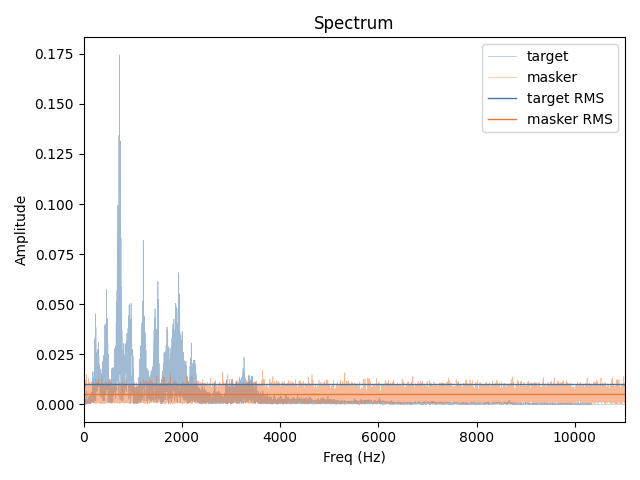
Parseval's theorem: target RMS still 0.009999773251761586
dB TMR is still 5.99988977063175
Total running time of the script: (0 minutes 0.786 seconds)