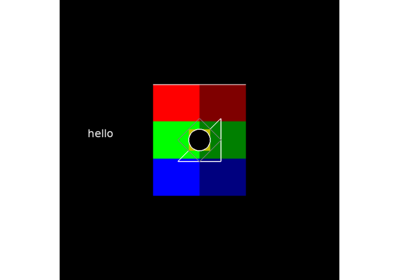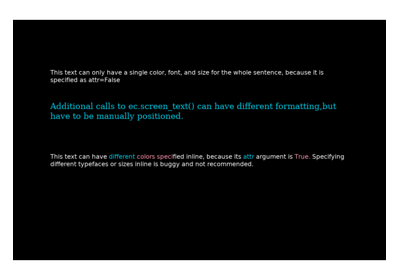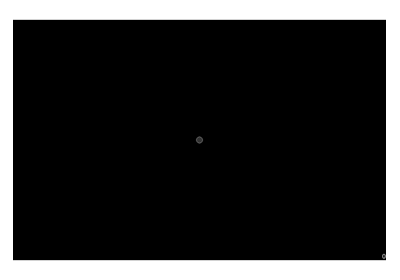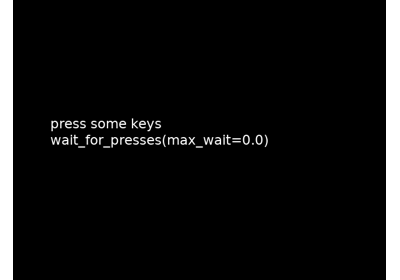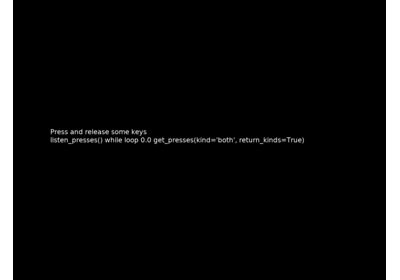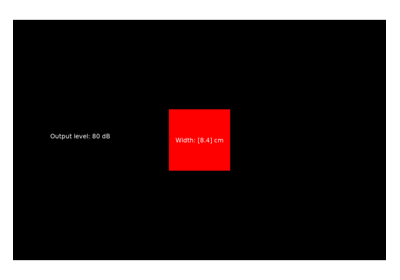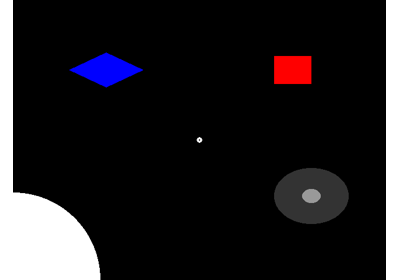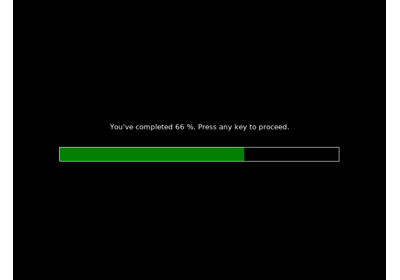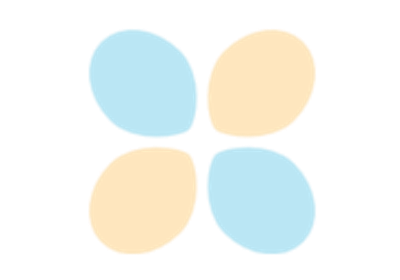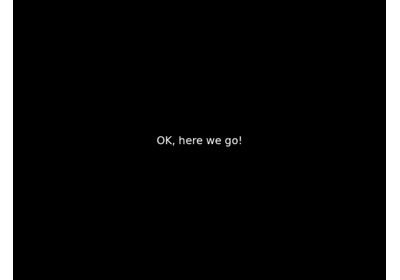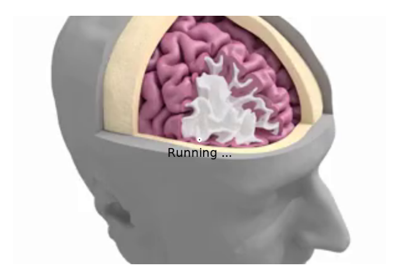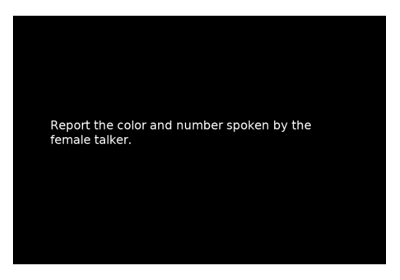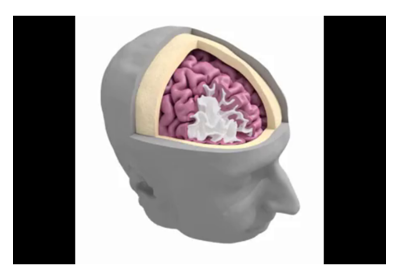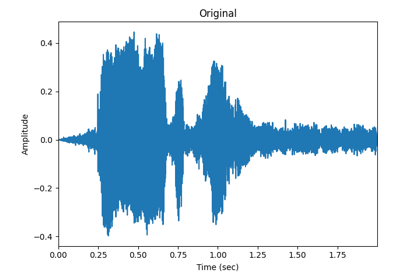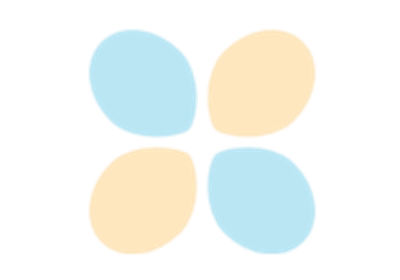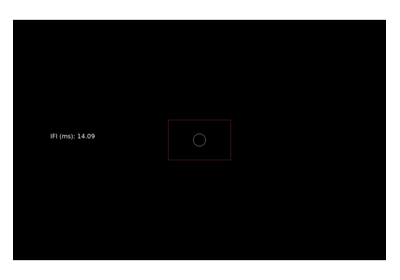expyfun.ExperimentController#
- class expyfun.ExperimentController(exp_name, audio_controller=None, response_device=None, stim_rms=0.01, stim_fs=None, stim_db=65, noise_db=45, *, noise_array=None, output_dir='data', window_size=None, screen_num=None, full_screen=True, force_quit=None, participant=None, monitor=None, trigger_controller=None, session=None, check_rms='windowed', suppress_resamp=False, version=None, safe_flipping=None, n_channels=2, trigger_duration=0.01, joystick=False, gapless=False, verbose=None)[source]#
Interface for hardware control (audio, buttonbox, eye tracker, etc.)
- Parameters:
- exp_namestr
Name of the experiment.
- audio_controllerstr | dict | None
If audio_controller is None, the type will be read from the system configuration file. If a string, can be ‘sound_card’ or ‘tdt’, and the remaining audio parameters will be read from the machine configuration file. If a dict, must include a key ‘TYPE’ that is one of the supported types; the dict can contain other parameters specific to the backend (see
TDTControllerandSoundCardController).- response_devicestr | None
Must be ‘keyboard’, ‘cedrus’, or ‘tdt’. If None, the type will be read from the machine configuration file.
- stim_rmsfloat
The RMS amplitude that the stimuli were generated at (strongly recommended to be 0.01).
- stim_fsint | float | None
The sampling frequency that the stimuli were generated with (samples per second).
None(the default) uses config valueSOUND_CARD_FS(if defined and ifaudio_controller="sound_card"), otherwise falls back to a rate of 48000 forsound_cardor 24414 fortdt.Warning
The fallbacks above assume that your stimuli were purpose-generated to match the sampling frequency of your audio controller; users are urged to make sure this is the case, or to pass the actual
stim_fsif not.- stim_dbfloat
The desired dB SPL at which to play the stimuli.
- noise_dbfloat
The desired dB SPL at which to play the dichotic noise.
- noise_arrayndarray | None
An array containing the noise to be presented. Must have a length that is a power of 2. The amplitude will be scaled to achieve the desired
noise_dbunder the assumption (which will not be checked) that the RMS of the input array is 1. It is assumed that the sampling frequency of the noise matches the sampling frequency of the sound output device. This will not be checked and no resampling will be done. If None, additive white Gaussian noise will be generated.- output_dirstr | None
An absolute or relative path to a directory in which raw experiment data will be stored. If output_folder does not exist, it will be created. Data will be saved to
output_dir/SUBJECT_DATE. If None, no output data or logs will be saved (ONLY FOR TESTING!).- window_sizelist | array | None
Window size to use. If list or array, it must have two elements. If None, the default will be read from the system config, falling back to [1920, 1080] if no system config is found.
- screen_numint | None
Screen to use. If None, the default will be read from the system config, falling back to 0 if no system config is found.
- full_screenbool
Should the experiment window be fullscreen?
- force_quitlist
Keyboard key(s) to utilize as an experiment force-quit button. Can be a zero-element list for no force quit support. If None, defaults to
['lctrl', 'rctrl']. Using['escape']is not recommended due to default handling of ‘escape’ in pyglet.- participantstr | None
If
None, a GUI will be used to acquire this information.- monitordict | None
Monitor properties. If dict, must include keys SCREEN_WIDTH, SCREEN_DISTANCE, and SCREEN_SIZE_PIX. Generally this can be
Noneif the width and distance have been set properly for the machine in use.- trigger_controllerstr | None
If
None, the type will be read from the system configuration file. If a string, must be ‘dummy’, ‘parallel’, ‘sound_card’, or ‘tdt’. By default the mode is ‘dummy’, since setting up the parallel port can be a pain. Can also be a dict with entries ‘TYPE’ (‘parallel’), and ‘TRIGGER_ADDRESS’ (None).- sessionstr | None
If
None, a GUI will be used to acquire this information.- check_rmsstr | None
Method to use in checking stimulus RMS to ensure appropriate levels. Possible values are
None,wholefile, andwindowed(the default); seeset_rms_checkingfor details.- suppress_resampbool
If
True, will suppress resampling of stimuli to the sampling frequency of the sound output device.- versionstr | None
A string version to check.
version='dev'will skip the check.- safe_flippingbool | None
If False, do not use
glFinishwhen flipping. This can restore 60 Hz on Linux systems where 30 Hz framerates occur, but the timing is not necessarily guaranteed, as theflipmay return before the stimulus has actually flipped (check with A-V sync test).- n_channelsint
The number of audio playback channels. Defaults to 2 (must be 2 if a TDT is used).
- trigger_durationfloat
The trigger duration to use (sec). Must be 0.01 for TDT.
- joystickbool
Whether or not to enable joystick control.
- gaplessbool
Whether or not to use sounddevice, allowing gapless playback. Setting this to True (default False) requires:
AUDIO_CONTROLLER must be
"sound_card"SOUND_CARD_BACKEND must be
"sounddevice"SOUND_CARD_TRIGGER_ID_AFTER_ONSET must be set to
True.On Windows, SOUND_CARD_API must be
"ASIO","MME", or"WASAPI"
Note that for gapless playback, you should not use
ec.wait_secs()orec.stop()in the experiment loop.- verbosebool, str, int, or None
If not None, override default verbose level (see expyfun.verbose).
- Attributes:
current_timeTimestamp from the experiment master clock.
data_fnameDate filename
- dpi
- exp_name
fsPlayback frequency of the audio controller (samples / second).
id_typesTrial ID types needed for each trial.
- monitor_size_pix
noise_dbSound power in dB of the background noise.
on_every_flip_functionsCurrent stack of functions called on every flip.
on_next_flip_functionsCurrent stack of functions to be called on next flip.
- participant
- session
stim_dbSound power in dB of the stimuli.
stim_fsSampling rate at which the stimuli were generated.
windowPyglet visual window handle.
- window_size_pix
Methods
call_on_every_flip(function)Add a function to be executed on every flip.
call_on_next_flip(function)Add a function to be executed on next flip only.
Check to see if any force quit keys were pressed.
close()Close all connections in experiment controller.
Delete the video.
estimate_screen_fs([n_rep])Estimate screen refresh rate using repeated flip() calls
flip([when])Flip screen, then run any "on-flip" functions.
flush()Flush logs and data files.
get_clicks([live_buttons, timestamp, ...])Get the entire keyboard / button box buffer.
get_joystick_button_presses([timestamp, ...])Get the entire joystick buffer.
get_joystick_value(kind)Get the current joystick x direction.
get_mouse_position([units])Mouse position in screen coordinates
get_presses([live_keys, timestamp, ...])Get the entire keyboard / button box buffer.
get_time()Return current master clock time
identify_trial(**ids)Identify trial type before beginning the trial
Start listening for mouse clicks.
Start listening for joystick buttons.
Start listening for keypresses.
load_buffer(samples)Load audio data into the audio buffer
load_video(file_name, *[, pos, units, center])Load a video.
move_mouse_to(pos[, units])Move the mouse position to the specified position.
play()Start audio playback
refocus()Attempt to grab operating system window manager / keyboard focus.
screen_prompt(text[, max_wait, min_wait, ...])Display text and (optionally) wait for user continuation
screen_text(text[, pos, color, font_name, ...])Show some text on the screen.
Capture the current displayed buffer
set_background_color([color])Set and draw a solid background color
set_noise_db(new_db)Set the level of the background noise.
set_rms_checking(check_rms)Set the RMS checking flag.
set_stim_db(new_db)Set the level of the stimuli.
set_visible([visible, flip])Set the window visibility
stamp_triggers(ids[, check, wait_for_last])Stamp binary values
Start the background masker noise
start_stimulus([start_of_trial, flip, when])Play audio, (optionally) flip screen, run any "on_flip" functions.
stop([wait])Stop audio buffer playback and reset cursor to beginning of buffer
Stop the background masker noise
Play a system beep
text_input([stop_key, instruction_string, ...])Allows participant to input text and view on the screen.
toggle_cursor(visibility[, flip])Show or hide the mouse
trial_ok()Report that the trial was okay and do post-trial tasks.
wait_for_click_on(objects[, max_wait, ...])Returns the first click after min_wait over a visual object.
wait_for_clicks([max_wait, min_wait, ...])Returns all clicks between min_wait and max_wait.
wait_for_presses(max_wait[, min_wait, ...])Returns all button presses between min_wait and max_wait.
wait_one_click([max_wait, min_wait, ...])Returns only the first mouse button clicked after min_wait.
wait_one_press([max_wait, min_wait, ...])Returns only the first button pressed after min_wait.
wait_secs(secs)Wait a specified number of seconds.
wait_until(timestamp)Wait until the given time is reached.
write_data_line(event_type[, value, timestamp])Add a line of data to the output CSV.
- Returns:
- exp_controllerinstance of ExperimentController
The experiment control interface.
Notes
When debugging, it’s useful to use the flush_logs() method to get information (based on the level of verbosity) printed to the console.
- call_on_every_flip(function)[source]#
Add a function to be executed on every flip.
- Parameters:
- functionfunction | None
The function to call. If
None, all the “on every flip” functions will be cleared.
Notes
See flip_and_play for order of operations. Can be called multiple times to add multiple functions to the queue. If the function must be called with arguments, use
functools.partial()before passing tocall_on_every_flip.
- call_on_next_flip(function)[source]#
Add a function to be executed on next flip only.
- Parameters:
- functionfunction | None
The function to call. If
None, all the “on every flip” functions will be cleared.
Notes
See flip_and_play for order of operations. Can be called multiple times to add multiple functions to the queue. If the function must be called with arguments, use
functools.partial()before passing tocall_on_next_flip.
- property current_time#
Timestamp from the experiment master clock.
- property data_fname#
Date filename
- estimate_screen_fs(n_rep=10)[source]#
Estimate screen refresh rate using repeated flip() calls
Useful for verifying that a system is operating at the proper sample rate.
- Parameters:
- n_repint
Number of flips to use. The higher the number, the more accurate the estimate but the more time will be consumed.
- Returns:
- screen_fsfloat
The screen refresh rate.
- flip(when=None)[source]#
Flip screen, then run any “on-flip” functions.
- Parameters:
- whenfloat | None
Time to flip. If None, flip immediately. Note that due to flip timing limitations, this is only a guaranteed minimum (not absolute) wait time before the flip completes. As a result, in some cases when should be set to a value smaller than your true intended flip time.
- Returns:
- flip_timefloat
The timestamp of the screen flip.
See also
Notes
Order of operations is: screen flip, functions added with
call_on_next_flip, followed by functions added withcall_on_every_flip.
- property fs#
Playback frequency of the audio controller (samples / second).
- get_clicks(live_buttons=None, timestamp=True, relative_to=None)[source]#
Get the entire keyboard / button box buffer.
- Parameters:
- live_buttonslist | None
List of strings indicating acceptable buttons.
Noneaccepts all mouse clicks.- timestampbool
Whether the mouse click should be timestamped. If True, returns the button click time relative to the value given in relative_to.
- relative_toNone | float
A time relative to which timestamping is done. Ignored if timestamp==False. If
None, timestamps are relative to the timelisten_clickswas last called.
- Returns:
- clickslist of tuple
Returns a list of the clicks between min_wait and max_wait. If
timestamp==True, each entry is a tuple (str, int, int, float) indicating the button clicked and its timestamp. Iftimestamp==False, each entry is a tuple (str, int, int) indicating the button clicked.
- get_joystick_button_presses(timestamp=True, relative_to=None, kind='presses', return_kinds=False)[source]#
Get the entire joystick buffer.
This will also clear events that are not requested per
type.- Parameters:
- timestampbool
Whether the keypress should be timestamped. If True, returns the button press time relative to the value given in relative_to.
- relative_toNone | float
A time relative to which timestamping is done. Ignored if timestamp==False. If
None, timestamps are relative to the timelisten_presseswas last called.- kindstring
Which button events to return. One of
presses,releasesorboth. (defaultpresses)- return_kindsbool
Return the kinds of presses.
- Returns:
- presseslist
Returns a list of tuples with button events. Each tuple’s first value will be the button pressed. If
timestamp==True, the second value is the time for the event. Ifreturn_kinds==True, then the last value is a string indicating if this was a button press or release event.
See also
- get_joystick_value(kind)[source]#
Get the current joystick x direction.
- Parameters:
- kindstr
Can be “x”, “y”, “hat_x”, “hat_y”, “z”, “rz”, “rx”, or “ry”.
- Returns:
- xfloat
Value in the range -1 to 1.
- get_mouse_position(units='pix')[source]#
Mouse position in screen coordinates
- Parameters:
- unitsstr
Units to return. See
check_unitsfor options.
- Returns:
- positionndarray
The mouse position.
- get_presses(live_keys=None, timestamp=True, relative_to=None, kind='presses', return_kinds=False)[source]#
Get the entire keyboard / button box buffer.
This will also clear events that are not requested per
type.- Parameters:
- live_keyslist | None
List of strings indicating acceptable keys or buttons. Other data types are cast as strings, so a list of ints will also work.
Noneaccepts all keypresses.- timestampbool
Whether the keypress should be timestamped. If True, returns the button press time relative to the value given in relative_to.
- relative_toNone | float
A time relative to which timestamping is done. Ignored if timestamp==False. If
None, timestamps are relative to the timelisten_presseswas last called.- kindstring
Which key events to return. One of
presses,releasesorboth. (defaultpresses)- return_kindsbool
Return the kinds of presses.
- Returns:
- presseslist
Returns a list of tuples with key events. Each tuple’s first value will be the key pressed. If
timestamp==True, the second value is the time for the event. Ifreturn_kinds==True, then the last value is a string indicating if this was a key press or release event.
- get_time()[source]#
Return current master clock time
- Returns:
- timefloat
Time since ExperimentController was created.
- property id_types#
Trial ID types needed for each trial.
- identify_trial(**ids)[source]#
Identify trial type before beginning the trial
- Parameters:
- **idskeyword arguments
Ids to stamp, e.g.
ec_id='TL90,MR45'. Use `id_types` to see valid options. Typical choices are ``ec_id,el_id, andttl_idfor experiment controller, eyelink, and TDT (or parallel port) respectively. If the value passed is adict, its entries will be passed as keywords to the underlying function.
- load_buffer(samples)[source]#
Load audio data into the audio buffer
- Parameters:
- samplesnp.array
Audio data as floats scaled to (-1,+1), formatted as numpy array with shape (1, N), (2, N), or (N,) dtype float32.
- load_video(file_name, *, pos=(0, 0), units='norm', center=True)[source]#
Load a video.
- Parameters:
- file_namestr
The filename.
- postuple
The screen position.
- unitsstr
Units for pos. See
check_unitsfor options.- centerbool
If True, center the video.
- move_mouse_to(pos, units='norm')[source]#
Move the mouse position to the specified position.
- Parameters:
- posarray-like
2-element array-like with X and Y.
- unitsstr
Units to use. See
check_unitsfor options.
- property noise_db#
Sound power in dB of the background noise.
- property on_every_flip_functions#
Current stack of functions called on every flip.
- property on_next_flip_functions#
Current stack of functions to be called on next flip.
- refocus()[source]#
Attempt to grab operating system window manager / keyboard focus.
This implements platform-specific trickery to bring the window to the top and capture keyboard focus in cases where keyboard input from a subject is mandatory (e.g., when using keyboard as a response device).
Notes
For Windows, the solution as adapted from:
This function currently does nothing on Linux and OSX.
- screen_prompt(text, max_wait=inf, min_wait=0, live_keys=None, timestamp=False, clear_after=True, pos=(0, 0), color='white', font_name='Arial', font_size=24, wrap=True, units='norm', attr=True, click=False)[source]#
Display text and (optionally) wait for user continuation
- Parameters:
- textstr | list
The text to display. It will automatically wrap lines. If list, the prompts will be displayed sequentially.
- max_waitfloat
The maximum amount of time to wait before returning. Can be np.inf to wait until the user responds.
- min_waitfloat
The minimum amount of time to wait before returning. Useful for avoiding subjects missing instructions.
- live_keyslist | None
The acceptable list of buttons or keys to use to advance the trial. If None, all buttons / keys will be accepted. If an empty list, the prompt displays until max_wait seconds have passed.
- timestampbool
If True, output the timestamp as well.
- clear_afterbool
If True, the screen will be cleared before returning.
- poslist | tuple
x, y position of the text. In the default units (-1 to 1, with positive going up and right) the default is dead center (0, 0).
- colormatplotlib color
The text color.
- font_namestr
The name of the font to use.
- font_sizefloat
The font size (in points) to use.
- wrapbool
Whether or not the text will wrap to fit in screen, appropriate for multi-line text. Inappropriate for text requiring precise positioning or centering.
- unitsstr
Units for pos. See
check_unitsfor options. Applies to pos but not font_size.- attrbool
Should the text be interpreted with pyglet’s
decode_attributedmethod? This allows inline formatting for text color, e.g.,'This is {color (255, 0, 0, 255)}red text'.- clickbool
Whether to use clicks to advance rather than key presses.
- Returns:
- pressedtuple | str | None
If
timestamp==True, returns a tuple(str, float)indicating the first key pressed and its timestamp (or(None, None)if no acceptable key was pressed betweenmin_waitandmax_wait). Iftimestamp==False, returns a string indicating the first key pressed (orNoneif no acceptable key was pressed).
See also
- screen_text(text, pos=(0, 0), color='white', font_name='Arial', font_size=24, wrap=True, units='norm', attr=True, log_data=True)[source]#
Show some text on the screen.
- Parameters:
- textstr
The text to be rendered.
- poslist | tuple
x, y position of the text. In the default units (-1 to 1, with positive going up and right) the default is dead center (0, 0).
- colormatplotlib color
The text color.
- font_namestr
The name of the font to use.
- font_sizefloat
The font size (in points) to use.
- wrapbool
Whether or not the text will wrap to fit in screen, appropriate for multi-line text. Inappropriate for text requiring precise positioning or centering.
- unitsstr
Units for pos. See
check_unitsfor options. Applies to pos but not font_size.- attrbool
Should the text be interpreted with pyglet’s
decode_attributedmethod? This allows inline formatting for text color, e.g.,'This is {color (255, 0, 0, 255)}red text'.- log_databool
Whether or not to write a line in the log file.
- Returns:
- Instance of visual.Text
See also
- screenshot()[source]#
Capture the current displayed buffer
This method must be called before flipping, because it captures the back buffer.
- Returns:
- dataarray, shape (h, w, 4)
Screen pixel colors.
- set_background_color(color='black')[source]#
Set and draw a solid background color
- Parameters:
- colormatplotlib color
The background color.
Notes
This should be called before anything else is drawn to the buffer, since it will draw a filled rectangle over everything. On subsequent flips, the rectangle will automatically be “drawn” because
glClearColorwill be set so the buffer starts out with the appropriate background color.
- set_noise_db(new_db)[source]#
Set the level of the background noise.
- Parameters:
- new_dbfloat
The new level.
- set_rms_checking(check_rms)[source]#
Set the RMS checking flag.
- Parameters:
- check_rmsstr | None
Method to use in checking stimulus RMS to ensure appropriate levels.
'windowed'uses a 10ms window to find the max RMS in each channel and checks to see that it is within 6 dB of the statedstim_rms.'wholefile'checks the RMS of the stimulus as a whole, whileNonedisables RMS checking.
- set_visible(visible=True, flip=True)[source]#
Set the window visibility
- Parameters:
- visiblebool
The visibility.
- flipbool
If visible is
True, callflipafter setting visible. This fixes an issue with the window background color not being set properly for the first draw after setting visible; by default (at least on Linux) the background is black when the window is restored, regardless of what the glClearColor had been set to.
- stamp_triggers(ids, check='binary', wait_for_last=True)[source]#
Stamp binary values
- Parameters:
- idsint | list of int
Value(s) to stamp.
- checkstr
If ‘binary’, enforce standard binary value stamping of only values
[1, 2, 4, 8]. If ‘int4’, enforce values as integers between 1 and 15.- wait_for_lastbool
If True, wait for last trigger to be stamped before returning. If False, don’t wait at all (if possible).
See also
Notes
This may be (nearly) instantaneous, or take a while, depending on the type of triggering (TDT, sound card, or parallel).
- start_stimulus(start_of_trial=True, flip=True, when=None)[source]#
Play audio, (optionally) flip screen, run any “on_flip” functions.
- Parameters:
- start_of_trialbool
If True, it checks to make sure that the trial ID has been stamped appropriately. Set to False only in cases where
flip_and_playis to be used mid-trial (should be rare!).- flipbool
If False, don’t flip the screen.
- whenfloat | None
Time to start stimulus. If None, start immediately. Note that due to flip timing limitations, this is only a guaranteed minimum (not absolute) wait time before the flip completes (if
flipisTrue). As a result, in some cases when should be set to a value smaller than your true intended flip time.
- Returns:
- flip_timefloat
The timestamp of the screen flip.
See also
Notes
Order of operations is: screen flip (optional), audio start, then (only if
flip=True) additional functions added withcall_on_next_flipandcall_on_every_flip.
- property stim_db#
Sound power in dB of the stimuli.
- property stim_fs#
Sampling rate at which the stimuli were generated.
- stop(wait=False)[source]#
Stop audio buffer playback and reset cursor to beginning of buffer
- Parameters:
- waitbool
If True, try to wait until the end of the sound stimulus (not guaranteed to yield accurate timings!).
- system_beep()[source]#
Play a system beep
This will play through the system audio, not through the audio controller (unless that is set to be the system audio). This is useful for e.g., notifying that it’s time for an eye-tracker calibration.
- text_input(stop_key='return', instruction_string='Type response below', pos=(0, 0), color='white', font_name='Arial', font_size=24, wrap=True, units='norm', all_caps=True)[source]#
Allows participant to input text and view on the screen.
- Parameters:
- stop_keystr
The key to exit text input mode.
- instruction_stringstr
A string after the text entry to tell the participant what to do.
- poslist | tuple
x, y position of the text. In the default units (-1 to 1, with positive going up and right) the default is dead center (0, 0).
- colormatplotlib color
The text color.
- font_namestr
The name of the font to use.
- font_sizefloat
The font size (in points) to use.
- wrapbool
Whether or not the text will wrap to fit in screen, appropriate for multi-line text. Inappropriate for text requiring precise positioning or centering.
- unitsstr
Units for pos. See
check_unitsfor options. Applies to pos but not font_size.- all_capsbool
Whether the text should be displayed in all caps.
- Returns:
- textstr
The final input string.
- toggle_cursor(visibility, flip=False)[source]#
Show or hide the mouse
- Parameters:
- visibilitybool
If True, show; if False, hide.
- flipbool
If True, flip after toggling.
- trial_ok()[source]#
Report that the trial was okay and do post-trial tasks.
For example, logs and data files can be flushed at the end of each trial.
- wait_for_click_on(objects, max_wait=inf, min_wait=0.0, live_buttons=None, timestamp=True, relative_to=None)[source]#
Returns the first click after min_wait over a visual object.
- Parameters:
- objectslist | Rectangle | Circle
A list of objects (or a single object) that the user may click on. Supported types are: Rectangle, Circle
- max_waitfloat
Duration after which control is returned if no button is clicked.
- min_waitfloat
Duration for which to ignore button clicks.
- live_buttonslist | None
List of strings indicating acceptable buttons.
Noneaccepts all mouse clicks.- timestampbool
Whether the mouse click should be timestamped. If
True, returns the mouse click time relative to the value given in relative_to.- relative_toNone | float
A time relative to which timestamping is done. Ignored if
timestamp==False. IfNone, timestamps are relative to the timewait_one_clickwas called.
- Returns:
- clickedtuple | str | None
If
timestamp==True, returns a tuple (str, int, int, float) indicating the first valid button clicked and its timestamp (or(None, None, None, None)if no acceptable button was clicked between min_wait and max_wait). Iftimestamp==False, returns a tuple (str, int, int) indicating the first button clicked (or(None, None, None)if no acceptable key was clicked).- indexthe index of the object in the list of objects that was clicked
on. Returns None if time ran out before a valid click. If objects were overlapping, it returns the index of the object that comes first in the objects argument.
- wait_for_clicks(max_wait=inf, min_wait=0.0, live_buttons=None, timestamp=True, relative_to=None, visible=None)[source]#
Returns all clicks between min_wait and max_wait.
- Parameters:
- max_waitfloat
Duration after which control is returned if no button is clicked.
- min_waitfloat
Duration for which to ignore button clicks.
- live_buttonslist | None
List of strings indicating acceptable buttons.
Noneaccepts all mouse clicks.- timestampbool
Whether the mouse click should be timestamped. If
True, returns the mouse click time relative to the value given inrelative_to.- relative_toNone | float
A time relative to which timestamping is done. Ignored if
timestamp==False. IfNone, timestamps are relative to the timewait_one_clickwas called.- visibleNone | bool
Whether to show the cursor while in the function.
Nonehas no effect and is the default. A boolean will show it (or not) while the function has control and then set visibility back to its previous value afterwards.
- Returns:
- clickslist of tuple
Returns a list of the clicks between min_wait and max_wait. If
timestamp==True, each entry is a tuple (str, int, int, float) indicating the button clicked and its timestamp. Iftimestamp==False, each entry is a tuple (str, int, int) indicating the button clicked.
- wait_for_presses(max_wait, min_wait=0.0, live_keys=None, timestamp=True, relative_to=None)[source]#
Returns all button presses between min_wait and max_wait.
- Parameters:
- max_waitfloat
Duration after which control is returned.
- min_waitfloat
Duration for which to ignore keypresses (force-quit keys will still be checked at the end of the wait).
- live_keyslist | None
List of strings indicating acceptable keys or buttons. Other data types are cast as strings, so a list of ints will also work.
Noneaccepts all keypresses.- timestampbool
Whether the keypresses should be timestamped. If
True, returns the button press time relative to the value given in relative_to.- relative_toNone | float
A time relative to which timestamping is done. Ignored if timestamp is
False. IfNone, timestamps are relative to the timewait_for_presseswas called.
- Returns:
- presseslist
If timestamp==False, returns a list of strings indicating which keys were pressed. Otherwise, returns a list of tuples (str, float) of keys and their timestamps.
- wait_one_click(max_wait=inf, min_wait=0.0, live_buttons=None, timestamp=True, relative_to=None, visible=None)[source]#
Returns only the first mouse button clicked after min_wait.
- Parameters:
- max_waitfloat
Duration after which control is returned if no button is clicked.
- min_waitfloat
Duration for which to ignore button clicks.
- live_buttonslist | None
List of strings indicating acceptable buttons.
Noneaccepts all mouse clicks.- timestampbool
Whether the mouse click should be timestamped. If
True, returns the mouse click time relative to the value given inrelative_to.- relative_toNone | float
A time relative to which timestamping is done. Ignored if
timestamp==False. IfNone, timestamps are relative to the timewait_one_clickwas called.- visibleNone | bool
Whether to show the cursor while in the function.
Nonehas no effect and is the default. A boolean will show it (or not) while the function has control and then set visibility back to its previous value afterwards.
- Returns:
- clickedtuple | str | None
If
timestamp==True, returns a tuple (str, int, int, float) indicating the first button clicked and its timestamp (or(None, None, None, None)if no acceptable button was clicked between min_wait and max_wait). Iftimestamp==False, returns a tuple (str, int, int) indicating the first button clicked (or(None, None, None)if no acceptable key was clicked).
- wait_one_press(max_wait=inf, min_wait=0.0, live_keys=None, timestamp=True, relative_to=None)[source]#
Returns only the first button pressed after min_wait.
- Parameters:
- max_waitfloat
Duration after which control is returned if no key is pressed.
- min_waitfloat
Duration for which to ignore keypresses (force-quit keys will still be checked at the end of the wait).
- live_keyslist | None
List of strings indicating acceptable keys or buttons. Other data types are cast as strings, so a list of ints will also work.
Noneaccepts all keypresses.- timestampbool
Whether the keypress should be timestamped. If
True, returns the button press time relative to the value given in relative_to.- relative_toNone | float
A time relative to which timestamping is done. Ignored if
timestamp==False. IfNone, timestamps are relative to the timewait_one_presswas called.
- Returns:
- pressedtuple | str | None
If
timestamp==True, returns a tuple (str, float) indicating the first key pressed and its timestamp (or(None, None)if no acceptable key was pressed between min_wait and max_wait). Iftimestamp==False, returns a string indicating the first key pressed (orNoneif no acceptable key was pressed).
- wait_secs(secs)[source]#
Wait a specified number of seconds.
- Parameters:
- secsfloat
Number of seconds to wait.
See also
- wait_until(timestamp)[source]#
Wait until the given time is reached.
- Parameters:
- timestampfloat
A time to wait until, evaluated against the experiment master clock.
- Returns:
- remaining_timefloat
The difference between
timestampand the timewait_untilwas called.
See also
Notes
Unlike
wait_secs, there is no guarantee of precise timing with this function. It is the responsibility of the user to do choose a reasonable timestamp (or equivalently, do a reasonably small amount of processing prior to callingwait_until).
- property window#
Pyglet visual window handle.
- write_data_line(event_type, value=None, timestamp=None)[source]#
Add a line of data to the output CSV.
- Parameters:
- event_typestr
Type of event (e.g., keypress, screen flip, etc.)
- valueNone | str
Anything that can be cast to a string is okay here.
- timestampfloat | None
The timestamp when the event occurred. If
None, will use the time the data line was written from the master clock.
Notes
Writing a data line does not cause the file to be flushed.
Examples using expyfun.ExperimentController#
Adaptive tracking for two trial types and tracker reconstruction from .tab