Note
Go to the end to download the full example code.
A-V sync test#
This example tests synchronization between the screen and the auditory/visual playback. If a given machine (experimenta or development) is configured correctly:
The inter-flip interval should be
1 / refresh_rate, i.e., ~16 ms for a 60 Hz display.The red rectangle should correspond to a typical credit card size (~3 3/8” x 2 1/8”).
If you test using an oscilloscope, which is required for actual subject presentation:
There should be no jitter between the trigger and auditory or visual display when hooking the auditory output and photodiode to an oscilloscope.
The auditory and visual onset should be aligned (no fixed delay between them) when viewed with an oscilloscope.
A fixed trigger-to-AV delay can in principle be adjusted afterward via analysis changes, and can be assessed using this script and an oscilloscope.
Warning
Fullscreen must be used to guarantee flip accuracy! Also, ensure that if
you are using a projector, your computer screen resolution (and
"SCREEN_SIZE_PIX") are configured to use the native resolution of the
projector, as resolution conversion can lead to visual display jitter.
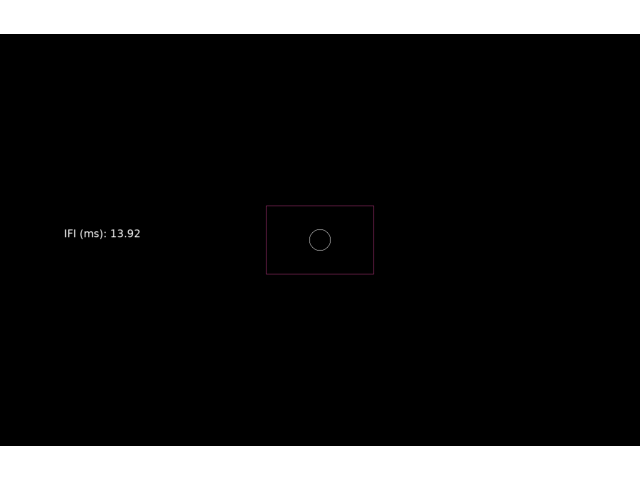
exp_name: SyncTest
date: 2026-02-10 17_35_45.420985
file: /home/circleci/project/examples/sync/sync_test.py
participant: s
session: 0
2026-02-10 17:35:45,421 - INFO - Expyfun: Using version 2.0.0.dev0 (requested dev)
2026-02-10 17:35:45,488 - INFO - Expyfun: Setting up sound card using pyglet backend with 2 playback channels
2026-02-10 17:35:45,549 - WARNING - Expyfun: Mismatch between reported stim sample rate (48000.0) and device sample rate (44100.0). Nothing will be done about this because suppress_resamp is "True"
2026-02-10 17:35:45,549 - INFO - Expyfun: Setting up screen
2026-02-10 17:35:45,592 - EXP - Expyfun: Set screen visibility True
2026-02-10 17:35:45,601 - INFO - Initialized [1400 900] window on screen XlibScreenXrandr(display=<pyglet.display.xlib.XlibDisplay object at 0x7ff9b2e966e0>, x=0, y=0, width=1400, height=900) with DPI 69.73
2026-02-10 17:35:45,601 - INFO - Expyfun: Initializing dummy triggering mode
2026-02-10 17:35:45,602 - INFO - Expyfun: Initialization complete
2026-02-10 17:35:45,602 - EXP - Expyfun: Participant: s
2026-02-10 17:35:45,602 - EXP - Expyfun: Session: 0
2026-02-10 17:35:45,633 - EXP - Expyfun: Loading 200 samples to buffer
2026-02-10 17:35:45,636 - EXP - Expyfun: Starting stimuli: flipping screen and playing audio
2026-02-10 17:35:45,638 - EXP - Stamping TTL triggers: [1]
2026-02-10 17:35:45,722 - EXP - Stamping TTL triggers: [2, 4, 8]
2026-02-10 17:35:45,783 - EXP - Expyfun: Audio stopped and reset.
2026-02-10 17:35:45,783 - INFO - Expyfun: Exiting
2026-02-10 17:35:45,790 - EXP - Expyfun: Audio stopped and reset.
# Author: Dan McCloy <drmccloy@uw.edu>
#
# License: BSD (3-clause)
import numpy as np
import expyfun.analyze as ea
from expyfun import ExperimentController, building_doc
from expyfun.visual import Circle, Rectangle
n_channels = 2
click_idx = [0]
with ExperimentController(
"SyncTest",
full_screen=True,
noise_db=-np.inf,
participant="s",
session="0",
output_dir=None,
suppress_resamp=True,
check_rms=None,
n_channels=n_channels,
version="dev",
) as ec:
click = np.r_[0.1, np.zeros(99)] # RMS = 0.01
data = np.zeros((n_channels, len(click)))
data[click_idx] = click
ec.load_buffer(data)
pressed = None
screenshot = None
# Make a circle so that the photodiode can be centered on the screen
circle = Circle(ec, 1, units="deg", fill_color="k", line_color="w")
# Make a rectangle that is the standard credit card size
rect = Rectangle(ec, [0, 0, 8.56, 5.398], "cm", None, "#AA3377")
while pressed != "8": # enable a clean quit if required
ec.set_background_color("white")
t1 = ec.start_stimulus(start_of_trial=False) # skip checks
ec.set_background_color("black")
t2 = ec.flip()
diff = round(1000 * (t2 - t1), 2)
ec.screen_text(f"IFI (ms): {diff}", wrap=True)
circle.draw()
rect.draw()
screenshot = ec.screenshot() if screenshot is None else screenshot
ec.flip()
ec.stamp_triggers([2, 4, 8])
ec.refocus()
pressed = ec.wait_one_press(0.5)[0] if not building_doc else "8"
ec.stop()
ea.plot_screen(screenshot)
Total running time of the script: (0 minutes 0.444 seconds)